The appearance of your blog is one of the epic factors which make sure that your blog will get a good number of loyal readers who won't be able to stop their-selves to visit your blog again just because of your nice and friendly blog-design.
A good design doesn't just increases subscribers but it also decreases the bounce rate and increases the average time a reader spends on your blog.
Today in this post, i am going to talk on one of the factors that effect your blog's appearance pretty hard.
I'm talking about the fevicon.It is one of the things that are taken as an identity of your blog and the same time fevicon effects the appearance as well.
So in this post i will let you know everything you need to know about fevicons.
What they are ? How are you going to create them and lastly how can you put your own personalized fevicon on your blog ?
So let's get moving
A fevicon is a small icon that can be seen along the title tag of every page.
A Fevicon also appears in the bookmarks when someone bookmarks your site.
Here's my fevicon
And here's how a default blogger fevicon looks like
You can make any image your favicon. It can be anything that reflects your blog's niche or suites your blog well.
The only limitation to create a favicon is that it should be a 16 x 16 or 32 x 32 .ico file.
You don't need to worry about the resolution or the extension of the fevicon file because the online tool i am going to share will get these problems solved for you.All you need to worry about is choosing an image for your fevicon.
1.Go to favicon.co.uk
2.Upload the file you selected for your fevicon.
3.Click on generate fevicon the required .ico file and that's it you have your fevicon.
If you have good photoshop skills you can also use it to create personalized fevicons. (It's all up to you)
Now there is one more tool i would like to share to create fevicons online.
It is favicon.cc you can use it to create simple fevicons which can be created by dots.
It looks something like that :
(I have made a messy one but you can give your skills a try)
OK so after creating the favicon the question is how are you supposed to put it on your blog ?
Well, there are two ways i will let you know both of them.
1.Go to blogger and choose your blog.
2.Head to the layout section of your blog.
3. Choose edit fevicon
4.Now upload the .ico file you want to use as your fevicon.
5.Just save the settings and you are all done.
1.Go to picasa web albums and upload the favicon.
2.Copy the image url of that fevicon
3.Now head back to the template section of your your blog and search for this code :
<link href='YOUR-FAVICON-URL' rel='shortcut icon' type='image/vnd.microsoft.icon'/>
4.Paste the url of the favicon you copied before.
5.Now save the template and you are all done.
Just hit the View Blog icon and take a look on the improvements the favicon has made to your blog's appearance.
Share your Views :
That was all about fevicons.I hope you got each and every point i mentioned in the post.
If there is something left which needs to be discussed on fevicons so don't forget to leave it in the comment box below.
Are there any other ways you know to create fevicons ?
A good design doesn't just increases subscribers but it also decreases the bounce rate and increases the average time a reader spends on your blog.
Today in this post, i am going to talk on one of the factors that effect your blog's appearance pretty hard.
I'm talking about the fevicon.It is one of the things that are taken as an identity of your blog and the same time fevicon effects the appearance as well.
So in this post i will let you know everything you need to know about fevicons.
What they are ? How are you going to create them and lastly how can you put your own personalized fevicon on your blog ?
So let's get moving
What is a fevicon :
A fevicon is a small icon that can be seen along the title tag of every page.
A Fevicon also appears in the bookmarks when someone bookmarks your site.
Here's my fevicon
And here's how a default blogger fevicon looks like
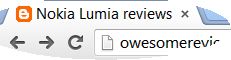
How to Create Fevicon :
You can make any image your favicon. It can be anything that reflects your blog's niche or suites your blog well.The only limitation to create a favicon is that it should be a 16 x 16 or 32 x 32 .ico file.
You don't need to worry about the resolution or the extension of the fevicon file because the online tool i am going to share will get these problems solved for you.All you need to worry about is choosing an image for your fevicon.
1.Go to favicon.co.uk
2.Upload the file you selected for your fevicon.
3.Click on generate fevicon the required .ico file and that's it you have your fevicon.
If you have good photoshop skills you can also use it to create personalized fevicons. (It's all up to you)
Now there is one more tool i would like to share to create fevicons online.
It is favicon.cc you can use it to create simple fevicons which can be created by dots.
It looks something like that :
(I have made a messy one but you can give your skills a try)
OK so after creating the favicon the question is how are you supposed to put it on your blog ?
Well, there are two ways i will let you know both of them.
#1.How to Put the Fevicon on Your Blog :
1.Go to blogger and choose your blog.
2.Head to the layout section of your blog.
3. Choose edit fevicon
4.Now upload the .ico file you want to use as your fevicon.
5.Just save the settings and you are all done.
#2. How to put the favicon on Your Blog :
1.Go to picasa web albums and upload the favicon.
2.Copy the image url of that fevicon
3.Now head back to the template section of your your blog and search for this code :
<link href='YOUR-FAVICON-URL' rel='shortcut icon' type='image/vnd.microsoft.icon'/>
4.Paste the url of the favicon you copied before.
5.Now save the template and you are all done.
Just hit the View Blog icon and take a look on the improvements the favicon has made to your blog's appearance.
Share your Views :
That was all about fevicons.I hope you got each and every point i mentioned in the post.
If there is something left which needs to be discussed on fevicons so don't forget to leave it in the comment box below.
Are there any other ways you know to create fevicons ?










No comments:
Post a Comment